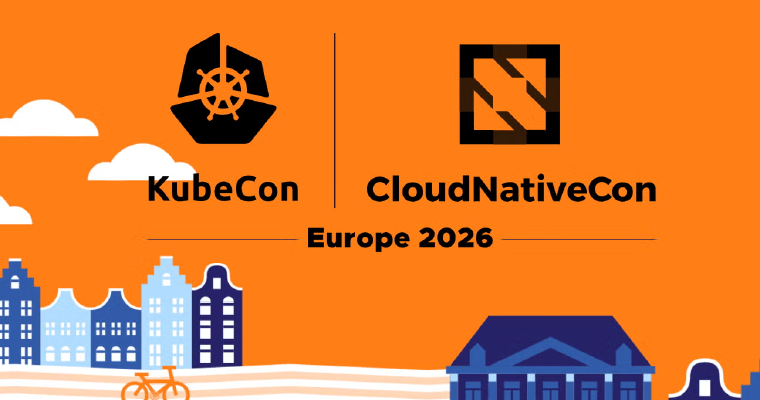On August 28, 2025, the container image registry at docker.io/bitnami will be permanently decommissioned. This change impacts any software relying on images hosted under docker.io/bitnami/*.
If you do not take action before the deadline the User Cluster MLA feature in your KKP clusters may stop working.
Why Is Bitnami Shutting Down the Registry?
Bitnami is drastically reducing its free image offering. After August 28th, 2025, the docker.io/bitnami registry will only host a small set of images intended for development and not production-ready, and only under the latest tag. Everything else is moving to a Bitnami Legacy repository, which won’t get updates or security patches, and should only be used briefly during migration. The official announcement can be found on GitHub.
Why This Matters for KKP Users
Kubermatic Kubernetes Platform (KKP) uses Bitnami images for Cortex. Cortex is the component behind the User Cluster MLA feature.
When the Bitnami registry goes offline, these components will no longer be able to pull the required images. This means that backup and MLA features could fail in environments that still depend on docker.io/bitnami.
What We’re Doing
To mitigate this, we have updated KKP to remove dependencies on the Bitnami registry. Our latest patch release includes alternative image sources to ensure these features continue to work.
What You Need to Do
Before August 28, 2025, make sure you:
- Upgrade your KKP installation to the latest patch release (v2.28.2, v2.27.7, v2.26.12).
- Validate that your clusters are pulling images from the new image sources.
If you do not upgrade by the deadline, your MLA features will stop functioning properly.
TBD before going public:
Customers who are completely unable to upgrade to a newer KKP version may use a workaround.
This should be treated as a last resort method and comes with downsides on future upgrades. Specifically, with the patch releases, we are also moving to mirrored helm-charts to ensure stability and independence going forward. This workaround will not migrate to the mirrored charts, it will only switch images.
Workaround in detail:
- Add the following to your mla values.yaml
# add at the top level
cortex:
memcached-blocks-index:
image:
registry: quay.io
repository: kubermatic-mirror/images/memcached
metrics:
image:
registry: quay.io
repository: kubermatic-mirror/images/memcached-exporter
memcached-blocks:
image:
registry: quay.io
repository: kubermatic-mirror/images/memcached
metrics:
image:
registry: quay.io
repository: kubermatic-mirror/images/memcached-exporter
memcached-blocks-metadata:
image:
registry: quay.io
repository: kubermatic-mirror/images/memcached
metrics:
image:
registry: quay.io
repository: kubermatic-mirror/images/memcached-exporter
- Re-run the mla installation process in accordance with the official documentation with a kubermatic installer matching your current KKP version https://docs.kubermatic.com/kubermatic/v2.28/tutorials-howtos/monitoring-logging-alerting/user-cluster/admin-guide/#installing-mla-stack-in-a-seed-cluster
Need help?
Thank you for being a part of the Kubermatic community. If you find our contributions valuable, we kindly encourage you to leave a star on our GitHub repository. As always, please don’t hesitate to reach out with any questions or suggestions via Contact Us form.