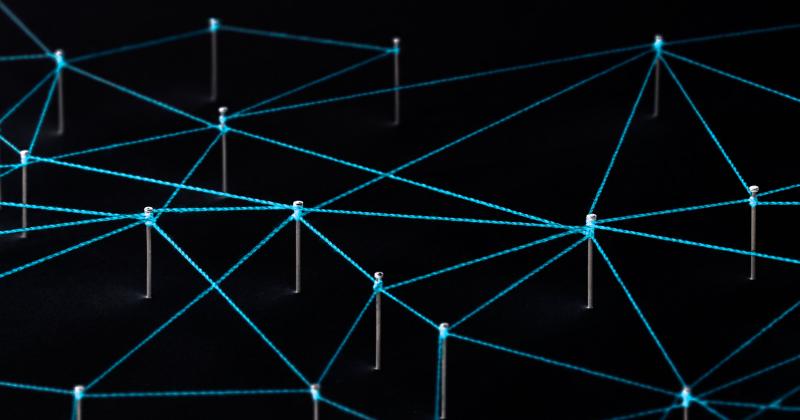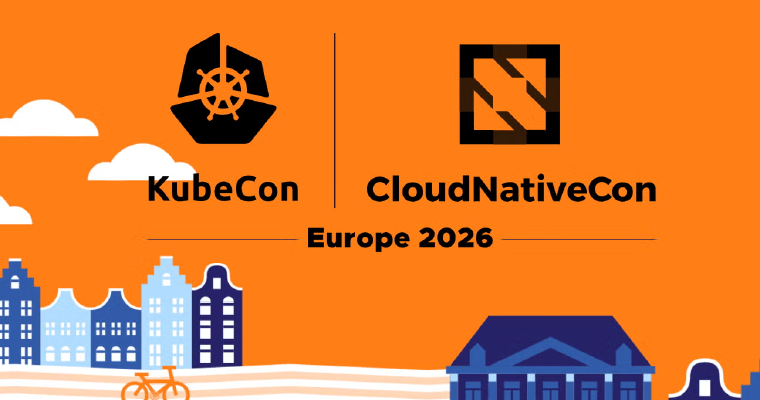In recent years, the rise of Kubernetes clusters has introduced a new set of challenges for software architects. With an ever-increasing number of clusters and workloads, managing them has become a tricky task.
Definition and Importance of Cluster Management
Cluster management involves the essential tasks related to orchestrating and administering multiple clusters. It includes monitoring the health of cluster nodes, efficiently allocating and scheduling resources, and maintaining smooth and reliable operational flows.
For software architects, finding and using the right tools to help and automate cluster management is crucial. The right tool selection can mean the difference between enjoying seamless operations and scalability or dealing with system bottlenecks, especially in high-demand settings.
In this blog, we’ll explore key cluster management utilities and tools that can make your life easier when managing clusters.
Categories of Cluster Management Utilities
To better explore cluster management utilities, it’s important to first understand the categories of tools available. We can divide them into two main sets:
1. Tools to Manage and Observe Workloads in Clusters
These open-source tools help you manage and monitor the activities happening inside your clusters:
K9s

K9s acts as an extension of the Kubernetes Command Line Interface (CLI). It’s a terminal-based interface that allows you to navigate your Kubernetes clusters faster. Essentially, it provides all the functionalities of kubectl, but in a more streamlined and faster manner.
K8sGPT
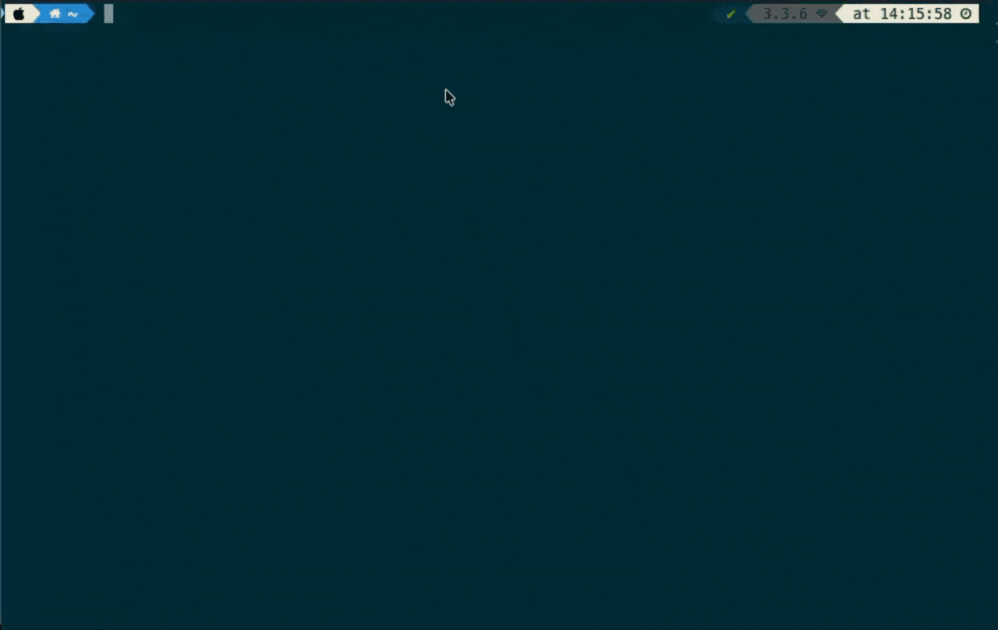
K8sGPT leverages AI to give you a clearer view of your Kubernetes cluster. It scans your cluster to diagnose issues and presents explanations in plain English, making troubleshooting more accessible. It integrates smoothly with various AI backends while respecting privacy with local data processing. Discover more details about how K8sGPT makes debugging Kubernetes clusters easier in this article.
Fubectl
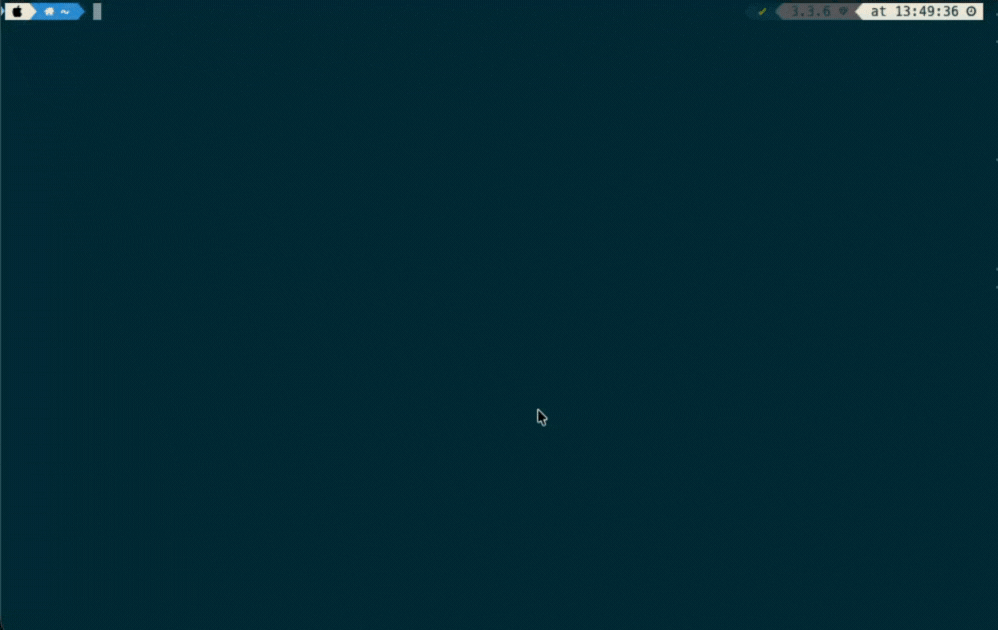
Created by Kubernetes enthusiasts, Fubectl builds on kubectl to provide faster access to nodes and pods. It doesn’t rely on commercial platforms but offers great benefits, especially for Kubermatic users.
2. Tools to Create and Manage Clusters
Beyond managing existing workloads, these tools assist in setting up and managing clusters:
Karpenter
Karpenter is designed to simplify Kubernetes infrastructure. It helps with auto-scaling and provisioning additional compute resources, focusing on cost optimization, and application availability.
Helm
Helm is a package manager for Kubernetes. It allows you to easily install and upgrade applications defined by charts inside your cluster. It’s a CNCF open-source project that’s fully supported by the community.
KubeOne
KubeOne automates cluster operations on all your cloud, on-prem, edge, and IoT environments. It provides you with full lifecycle management of your clusters, including provisioning, upgrading, and repairing them whenever necessary. It is maintained by Kubermatic.
Suites Integrating Multiple Tools
While individual tools are beneficial, some solutions offer integrated suites combining several tools into a cohesive package.
The Kubermatic Kubernetes Platform (KKP) is a great example of such a suite. KKP simplifies cluster management by incorporating tools like K8sGPT for diagnosing and simplifying cluster issues through AI, and Karpenter for efficient autoscaling and resource management. It also enables seamless application management with tools like Helm, automating much of the manual labor involved in maintaining complex Kubernetes environments. Discover more about KKP or book a demo to see it in action.