Today, we are excited to announce the latest release of Kubermatic Kubernetes Platform (KKP). Through our dedicated efforts we are pleased to offer our community one of the most significant updates to date, which includes some great new features like multi user cluster monitoring, logging, and altering, cluster templates, new metering integration, and Open Policy Agent enhancements.
Our commitment towards providing the most adaptable and autonomous software delivery platform in the market led to advanced features for both the Enterprise Edition (EE) and the Community Edition (CE). By making Day 2 and Day 3 operations more streamlined than ever before, Kubermatic gains technological leadership for Kubernetes automation and platform operations.
Here are some of the highlights of this release.
Edge-Ready Multi User Cluster Monitoring, Logging and Alerting
(CE and EE)
Here comes the future! Setting up and configuring edge-ready Monitoring, Logging and Alerting of your Kubernetes installation requires a lot of knowledge and can quickly become an operational nightmare. That’s why we’ve taken this on for you. KKP 2.18 offers a full integration with the best-in-class open source tools, Prometheus, Grafana, Loki, and Cortex, to minimize your investment, both in time and money. Enabled on demand or enforced on any user cluster with just one click from the KKP UI.
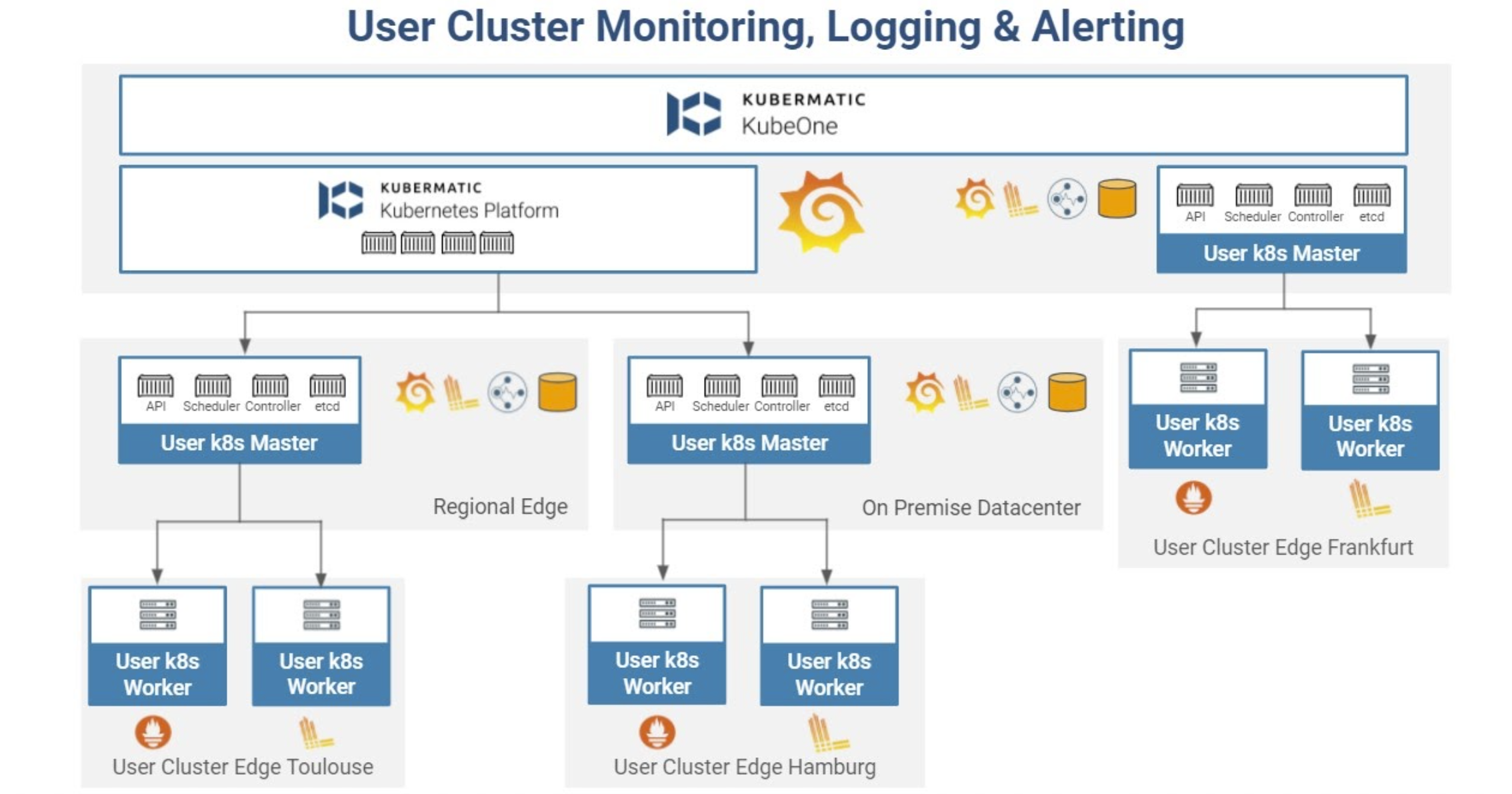
This empowers every organization to adapt this essential functionality specifically to their needs. Of course, the permissions are linked to the roles associated with the platform and everything can be accessed via the dashboard.
But the best part about this new feature is: By accumulating all of the data in our seed cluster, you only need the absolute minimum on your user cluster, which makes it a perfect fit for a highly distributed edge-scenario where every piece of memory counts. (For those of you who are number savvy, the default requests Prometheus 256Mi memory, 100m cpu to be precise.) Take a look at the architecture to familiarize yourself with the concepts and get the most out of your setup.
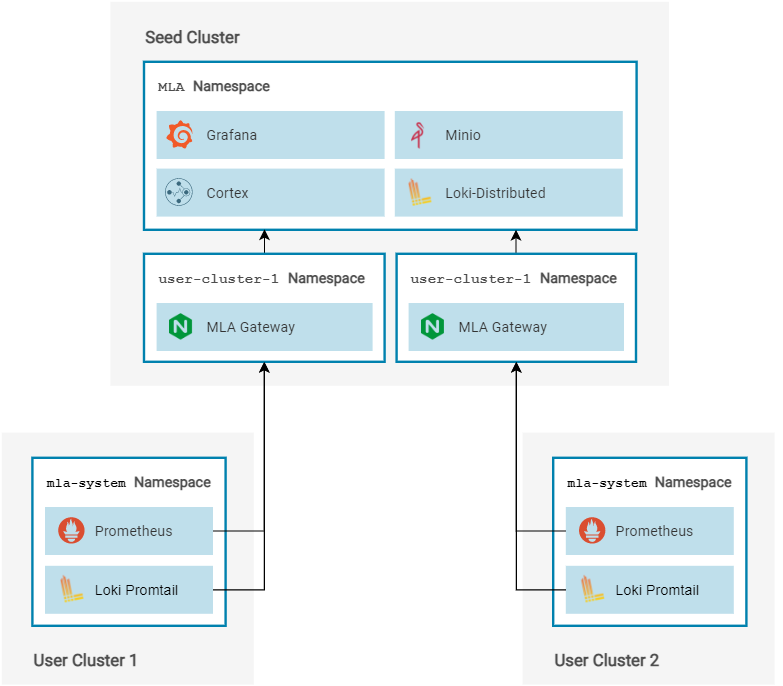
Deploy Optimal Clusters Instantly with Cluster Templates
(CE and EE)
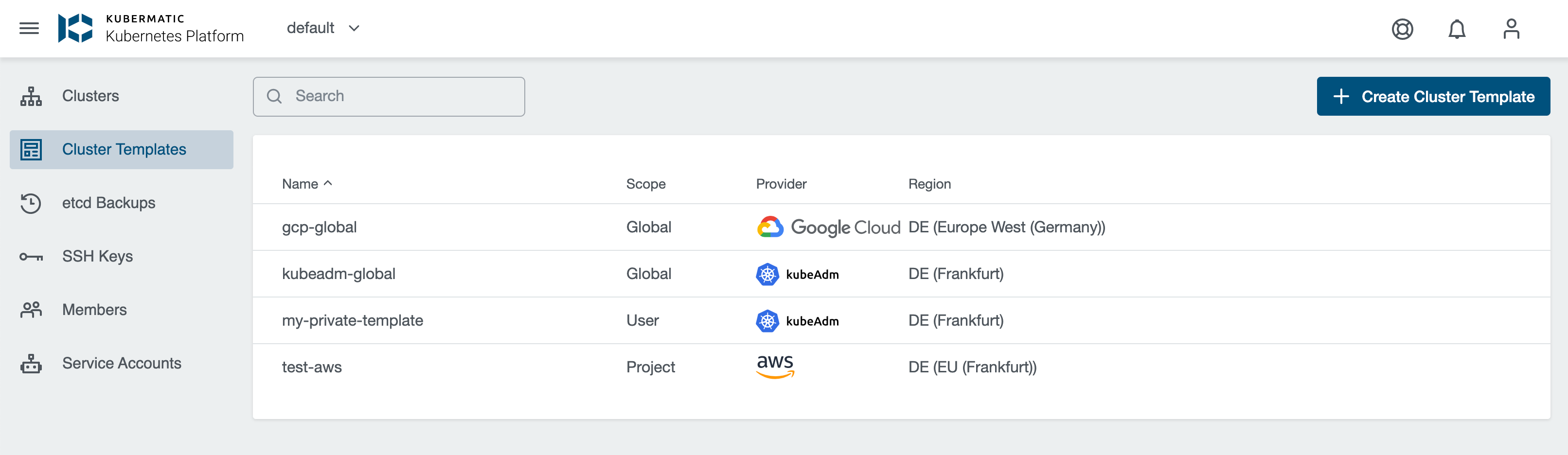
Make your life easier by deploying clusters faster with our new Cluster Templates. Create a cluster with all of the settings that you need, then save it as a template. Now you can create the same cluster as many times as you want with just a few clicks. Even better: give your team members or the whole organization access to the template to streamline your processes. Templates are available at a user and project level or on a global level for admins.
Keep Control of Your Resources With Metering Integration
(EE only)
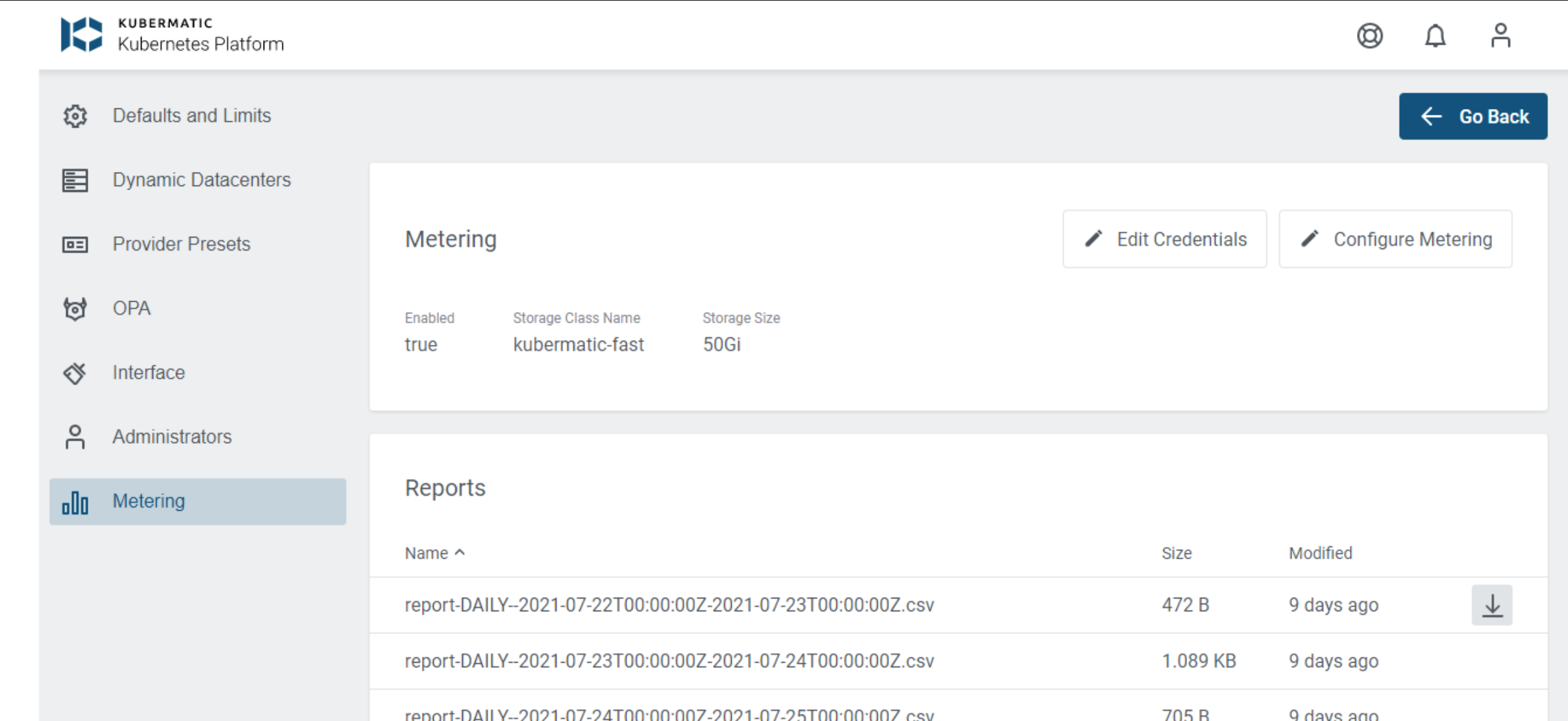
Fetch all usage data for user clusters and save it in one place. Download the CSV file and evaluate the data for your needs, whether optimization, attribution or billing. Use our UI for easy configuration and management.
Never Lose Your Cattle Again - Backup & Restore UI
(CE and EE)
You’ll love having our new Automatic Backups enabled – Get backups as often as you need and retain them for as long as you want. Alternatively, take snapshots of your current cluster state and save it for later. Restore from a former state or create new instances, based on your backups and snapshots. Easily configure the backup intervals, expiry and buckets with our brand new UI.
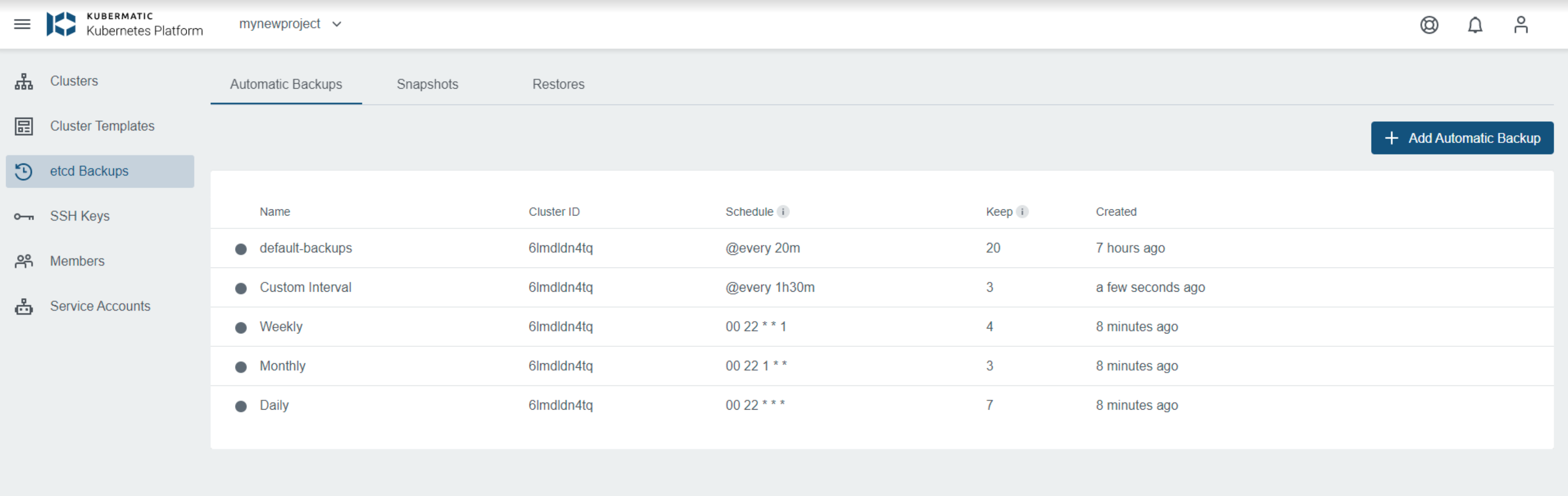
Optimize Your Workload With Advanced AWS Spot Instances Support
(CE and EE)
For power users that really scale out, cloud works really well. On the other hand, the potential to optimize costs is quite substantial. We integrated advanced AWS Spot Instances support to configure not only Spot Instances but what you’re willing to pay for them as well. In combination with our unique machine controller, rescheduling of nodes is done without interruptions. For more sensitive workloads, KKP can run machine deployments with Spot Instances and reserved Instances side by side in a single cluster.
Eating our own dog food, we were able to save 70 percent in the machine costs of our CI Pipeline by consuming advanced Spot Instances.
Enhancements on Open Policy Agent for Default Constraints and Allowed Container Registries
(CE and EE)
The integration of the Open Policy Agent that we introduced with the 2.17 release was just the first step towards more secure and compliant workloads. With 2.18, you can now apply OPA Default Constraints right out of the box. Do it once, roll it out everywhere.
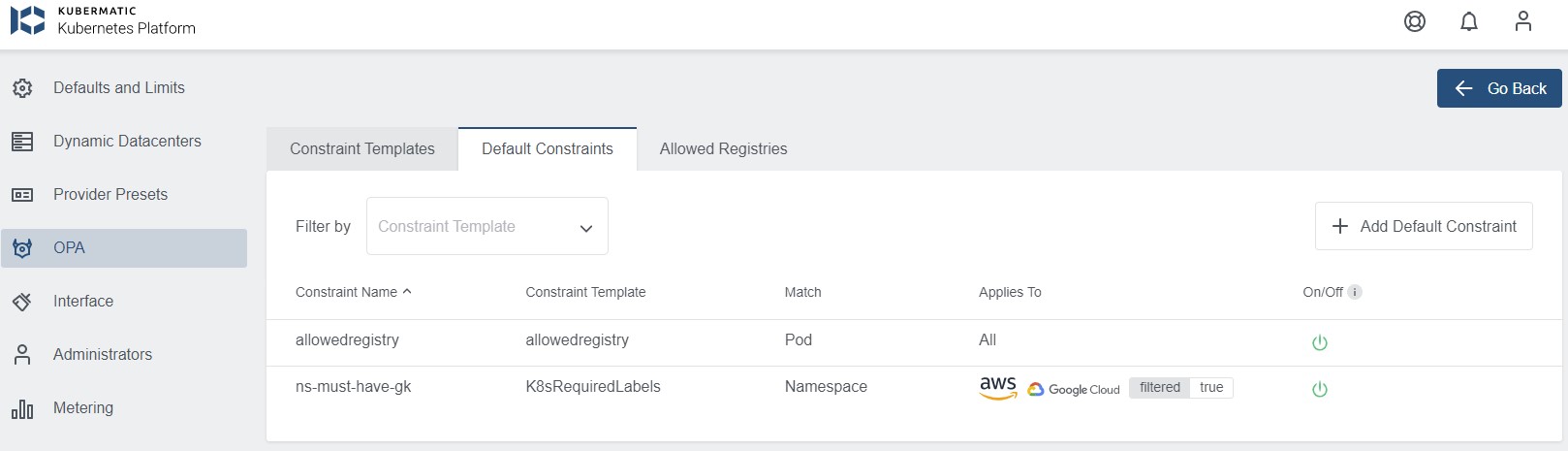
To lift even more weight off your shoulders, we’ve added the option to define all of the container registries that are allowed to deliver images into KKP. This provides even tighter security and gives you better control over your container platform.
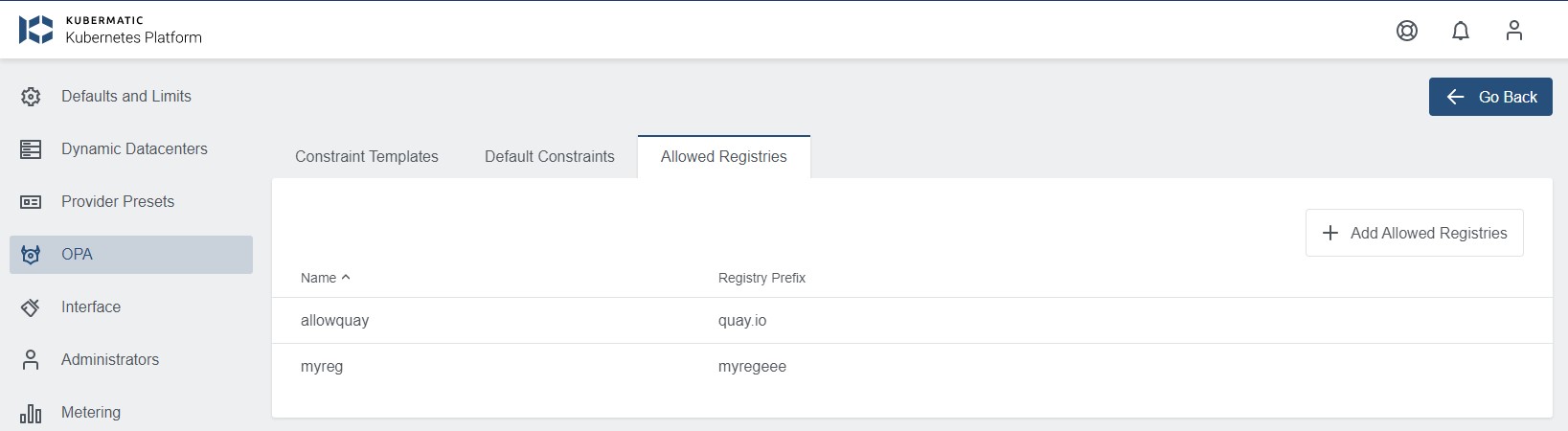
KubeVirt Cloud Controller Manager Integration
(CE and EE)
When providing a container platform, sooner or later bare metal machine support becomes a topic. With this release, you can lie back and relax, and count on KubeVirt for this. Kubermatic Kubernetes Platform natively works with KubeVirt like any other cloud provider, which allows you to take full advantage of the amazing progress that project has achieved. Split your bare metal machines into smaller segments and make the most of your data center.
CCM and CSI Migration on Distinct Cloud Providers
(CE and EE)
We’re now automatically deploying a CSI driver for all supported providers, so you can use cloud provider-backed volumes. In addition, the external cloud controller managers (CCMs) have been updated to their latest versions for all supported providers to include the latest bug fixes and improvements.
We’ve also implemented a CCM/CSI migration for OpenStack and vSphere clusters to answer the in-tree cloud providers’ deprecation. Originally, the controllers responsible for connecting your clusters to the cloud provider, (i.e., in-tree cloud providers) were integrated directly into Kubernetes. Those controllers are now considered deprecated, replaced by external cloud controller managers (CCMs) and CSI drivers.
KKP 2.18 now allows for simple and smooth migration of your existing OpenStack or vSphere clusters using in-tree cloud providers.
Easily Migrate From Docker to Containerd Container Runtime
(CE and EE)
The Kubernetes 1.20 release deprecated support for Docker (dockershim) as an underlying container runtime. With the upcoming Kubernetes 1.23 release, the support for Docker as a container runtime will be entirely removed. Instead, a container runtime compatible with Container Runtime Interface (CRI), such as containerd, must be used. This means that you can still use Docker in your development workflow, but a CRI-compatible container runtime must be used on Kubernetes nodes.
That’s why we’ve already introduced containerd support in our previous 2.17 release. Now you can easily migrate your remaining Docker clusters to containerd with just one click.
Always Run the Latest Kubernetes Version
(CE and EE)
We are always doing our best to provide support for the most current Kubernetes releases. Kubernetes 1.22 is supported with this release, so you can enjoy all of the new features and improvements.
Attention: Kubermatic Kubernetes Platform 2.18 will be available for download on September 16, 2021.
And… we’re really looking forward to announcing another innovation at ContainerDays which runs September 21 - 23, 2021. Please join us!
Wow….that’s a lot of “new”…what a release! If you made it this far, you definitely deserve a reward. The first five people to write to us at marketing@kubermatic.com will get one of our brand new, amazing Automation Superhero T-shirts!
We are very interested in your feedback on the new release, as well as your KKP experience overall. You can reach out via Github, Slack, or many other ways.
Learn more
- Check out the entire Changelog
- Check out our documentation







